Build smart mini apps in minutes using just natural language with Google’s new AI tool Opal—no coding, no hassle.
App development is no longer just for coders. With Google’s new AI tool, Opal, even those with zero programming experience can now build working applications—just by typing out what they want.
In a world that’s quickly shifting towards low-code and no-code solutions, Google’s Opal enters the scene as an easy, visual, and text-based way to build AI-powered mini apps. It is currently in public beta in the U.S., and it is already creating buzz in the tech space for the simplicity it brings to complex tasks.
In this blog, we are breaking down what makes the Google Opal tool for app development unique, how it works, and how you can start using it even if you have never written a single line of code.
So, what exactly is Opal?
At its core, Opal is a no-code app builder. But it’s powered by some of the most advanced AI models from Google, like Gemini 2.5 (for content), Imagen 4 (for images), and Veo 3 (for video and audio). You describe what kind of app you want in plain English, and Opal converts that into an interactive, visual workflow.
This means you can go from idea to working prototype in minutes, all through natural language prompts.
Think of it as having a conversation with a smart assistant, where you say “Make me a travel itinerary app that recommends places and generates a map,” and the tool actually builds it for you.
Read Also- Google Brings Ads to AI Overviews with New AI Tools for Businesses
How Google Opal Tool for App Development Works
Here is a simple breakdown of the process:
- Describe Your App in a Prompt Window
Just write out what you want. For example: “Create an app that generates motivational quotes and background images.” - Visual Workflow Appears Instantly
Opal turns your prompt into a flowchart-style view showing how different parts of the app are being built. You will see boxes for inputs, models used, media generated, and final output. - Click and Customize
Every step is clickable. Want to change the tone of the quotes? Or maybe add a background video instead of an image? Just tweak the step or write a new instruction. - Preview and Share
Once you are happy with the app, you can share it using a Google account—either privately or with the public.
What really makes Google’s new AI tool special is the transparency. You are not just clicking a “Generate” button and hoping for the best. You can see exactly how the app is being built, step by step.
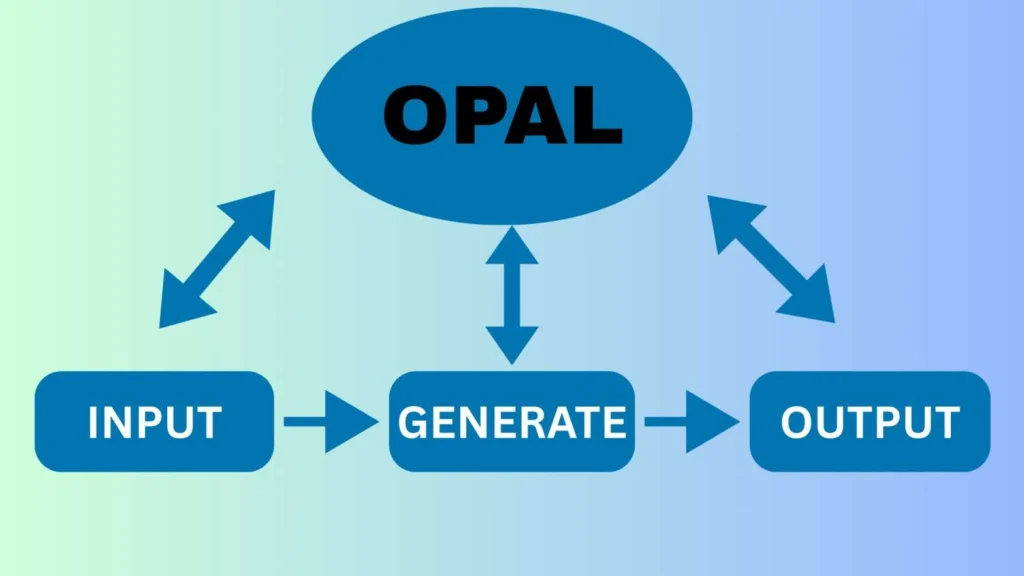
Features That Make Opal Stand Out
Here are some highlights that are getting users excited:
- No Coding Required – Even someone with no technical background can build a working mini app.
- Real-Time Edits – Modify prompts or steps in the visual workflow instantly.
- Multiple AI Models – Use text, images, and video generation capabilities in one place.
- Template Gallery – Start with pre-made templates like video ad generators or game prototypes.
- Educational Approach – Learn how AI models work together as you build.
What You Can Build with Opal
While the tool is still in beta, the possibilities are already impressive. Here are a few app ideas people are experimenting with:
- A daily wellness check-in app using Gemini and Imagen
- A recipe recommendation bot with visual recipe cards
- A language learning flashcard generator
- A personalized video greeting maker
- A game idea prototype with interactive storylines
Basically, if you can describe it in a sentence, there’s a good chance Opal can help you build it.
How Opal Compares to Microsoft Spark
Opal’s launch interestingly comes just a day after Microsoft introduced Spark—another AI-powered, no-code app builder.
Both aim to simplify development, but Google’s approach leans more into visual editing and model chaining. While Spark is still more dev-tool oriented through GitHub, Opal feels more like a creative lab—perfect for educators, marketers, designers, and solo creators.
And since it runs under Google Labs, you can expect deep integration with other Google services in the future.
Availability and What to Expect Next
Currently, Opal is in public beta in the U.S. Anyone with a Google account can try it at opal.google.com.
There is no word yet on international access or pricing for premium features, but if the current response is anything to go by, it is likely to expand quickly.
Expect new templates, integrations, and perhaps even marketplace features where users can share or sell their app workflows.
Conclusion
In a space where coding has always felt like a gated club, Google’s new AI tool for app development is an open invitation to all. Whether you are a student, teacher, designer, or just someone with a cool app idea, Opal makes it feel like you can build anything.
It is still early days, and like any beta product, there will be limitations. But the potential is undeniable.
So if you have got a few minutes and an idea you have always wanted to try—why not let Opal build it with you?
FAQs
Q1: Do I need coding skills to use Opal?
No, Opal is designed for both technical and non-technical users.
Q2: Where can I try it?
You can access it at opal.google.com, but it is currently only available in the U.S.
Q3: Can I share my apps?
Yes, you can share your app links publicly or privately through your Google account.
Q4: What kind of apps can I build with Opal?
You can create mini web apps like content generators, AI chat tools, video ad creators, and more—just by describing them in simple text.
Q5: Can I edit the app after it is generated?
Yes, Opal offers a visual editor where you can modify prompts, add new steps, or fine-tune workflows at any stage of the app-building process.
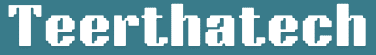

I just could not leave your web site before suggesting that I really enjoyed the standard information a person supply to your visitors Is gonna be again steadily in order to check up on new posts
Wow wonderful blog layout How long have you been blogging for you make blogging look easy The overall look of your site is great as well as the content
Your blog has become an indispensable resource for me. I’m always excited to see what new insights you have to offer. Thank you for consistently delivering top-notch content!